1. script코드 입력하기
- 블로그 관리

- 왼쪽 바에서 꾸미기 -> 스킨 편집

- html

- script 코드 삽입
<script src="https://polyfill.io/v3/polyfill.min.js?features=es6"></script>
<script id="MathJax-script" async src="https://cdn.jsdelivr.net/npm/mathjax@3/es5/tex-mml-chtml.js"></script>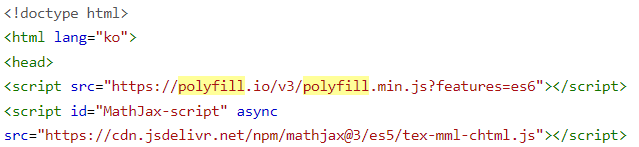
위 스크립트 코드는 html의 head 태그 안에 작성하면 된다. MathJax는 수학기호 입력을 위한 LaTex를 사용하게 해주는 JavaScript 라이브러리이다.
2. 수식 입력하기
$$ math(\displaystyle F\left(s\right) = \mathcal{L}\left\{ f\right\} \left(s\right) \equiv \int_{0}^{\infty}e^{-st}f\left(t\right)dt) $$
위와 같이 $$ 기호 사이에 수식을 적으면 된다.
여러 기호가 많이 들어가 있는 라플라스 변환을 표현해 보았다.
$$ math(\displaystyle F\left(s\right) = \mathcal{L}\left\{ f\right\} \left(s\right) \equiv \int_{0}^{\infty}e^{-st}f\left(t\right)dt) $$
\( math(\displaystyle F\left(s\right) = \mathcal{L}\left\{ f\right\} \left(s\right) \equiv \int_{0}^{\infty}e^{-st}f\left(t\right)dt) \)위와 같이 \\(와 \\) 사이에 수식을 작성하면 이렇게 글 사이에 수식을 삽입할 수도 있다.
예) \( math(\displaystyle F\left(s\right) = \mathcal{L}\left\{ f\right\} \left(s\right) \equiv \int_{0}^{\infty}e^{-st}f\left(t\right)dt) \). 자신이 편한 방식으로 사용하면 된다.
하지만 블로그 스킨을 변경하면 다시 html에 스크립트 코드를 삽입해주어야 한다.
아래는 html에서 수학 기호를 표현하는 문법이다.
https://ko.wikipedia.org/wiki/%EC%9C%84%ED%82%A4%EB%B0%B1%EA%B3%BC:TeX_%EB%AC%B8%EB%B2%95
위키백과:TeX 문법 - 위키백과, 우리 모두의 백과사전
이 문서는 한국어 위키백과의 정보문입니다.이 문서는 정책과 지침은 아니지만, 위키백과의 규범과 관습 측면에서 공동체의 확립된 관행을 설명하고 있습니다. 공동체의 총의나 검토를 어느 정
ko.wikipedia.org
아래는 수식 미리보기 페이지이다.
https://www.codecogs.com/latex/eqneditor.php
Online LaTeX Equation Editor - create, integrate and download
Type your equation in this box
www.codecogs.com
여기는 MathJax 공식 페이지이다.
MathJax
Beautiful math in all browsers.
www.mathjax.org

